Adding a Password Protected page
How to make your page only visible to specific visitors
To make a page visible to specific visitors, go in to edit the page. At the top, click on the Grants tab. If you do not see the Grants tab, please send us a ticket at https://oit.rice.edu/request-help
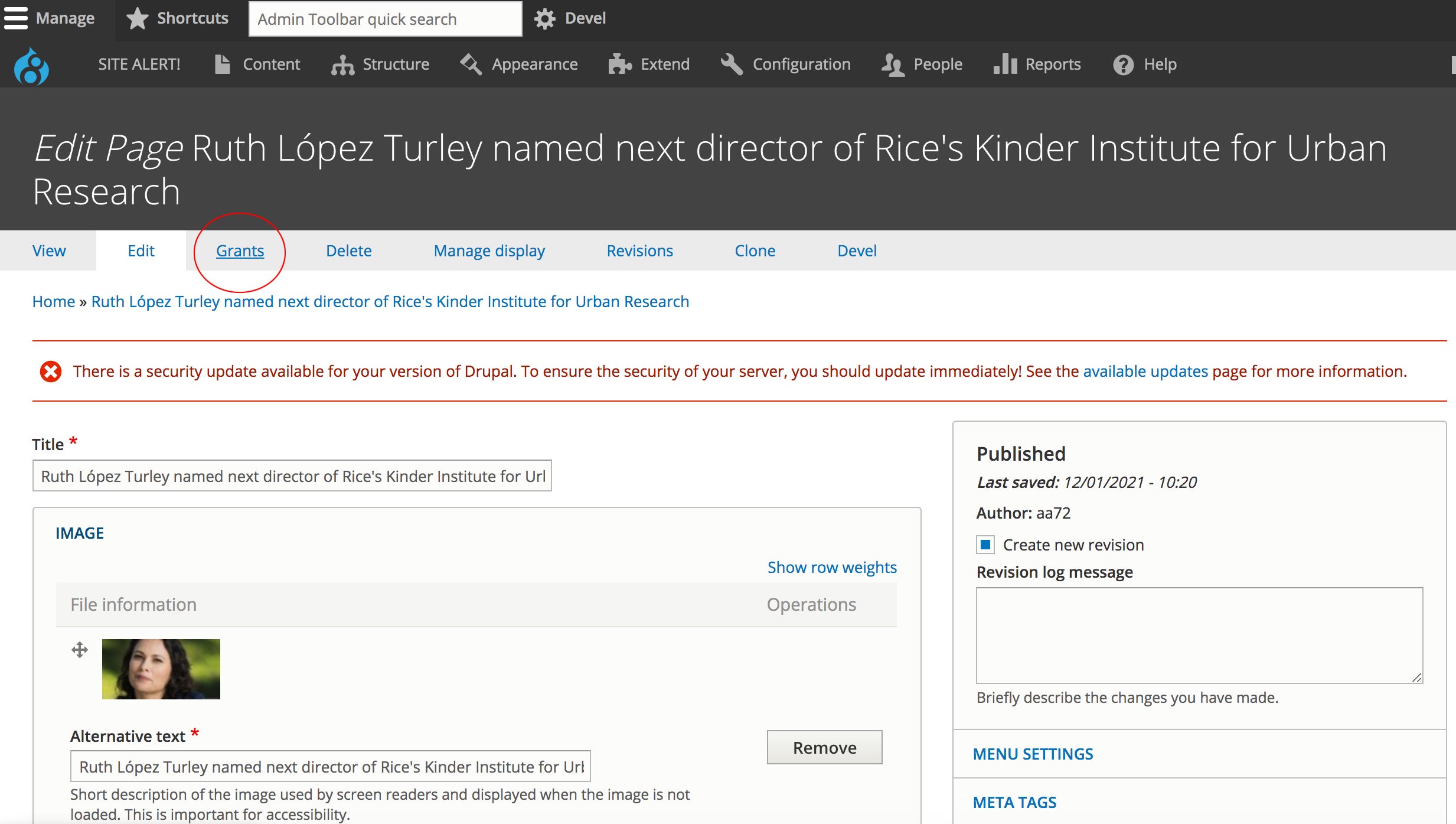
Once you are able to see the Grants tab, click on it. And on the next page uncheck the Anonymous user checkbox, then click the Save Grants button.
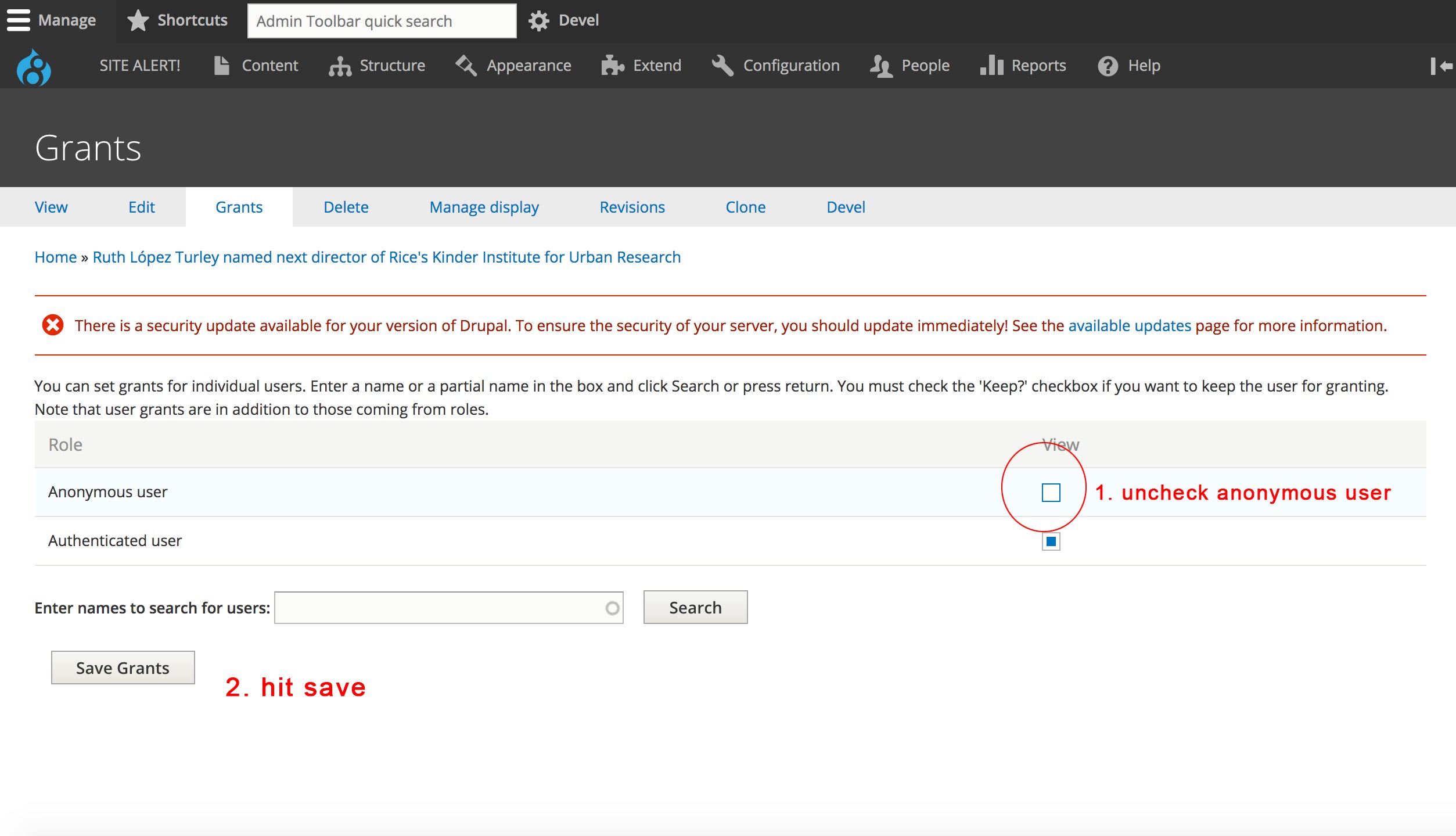
Next, add the users you'd like to have access to this page. If they have Rice NetIDs, click on People > Add CAS user(s).
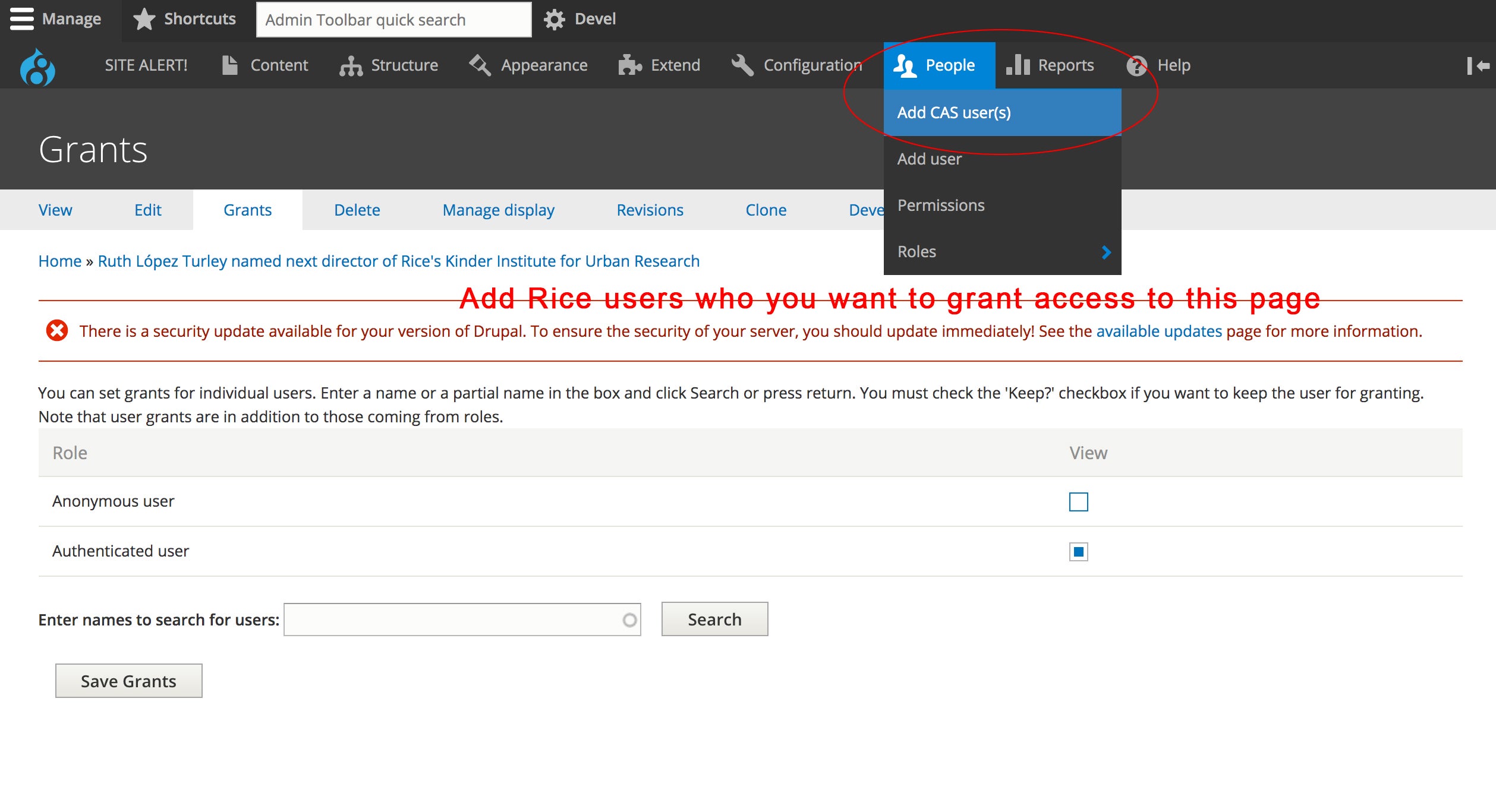
You can add NetIDs on separate lines. Click "Create new accounts" when you are finished.
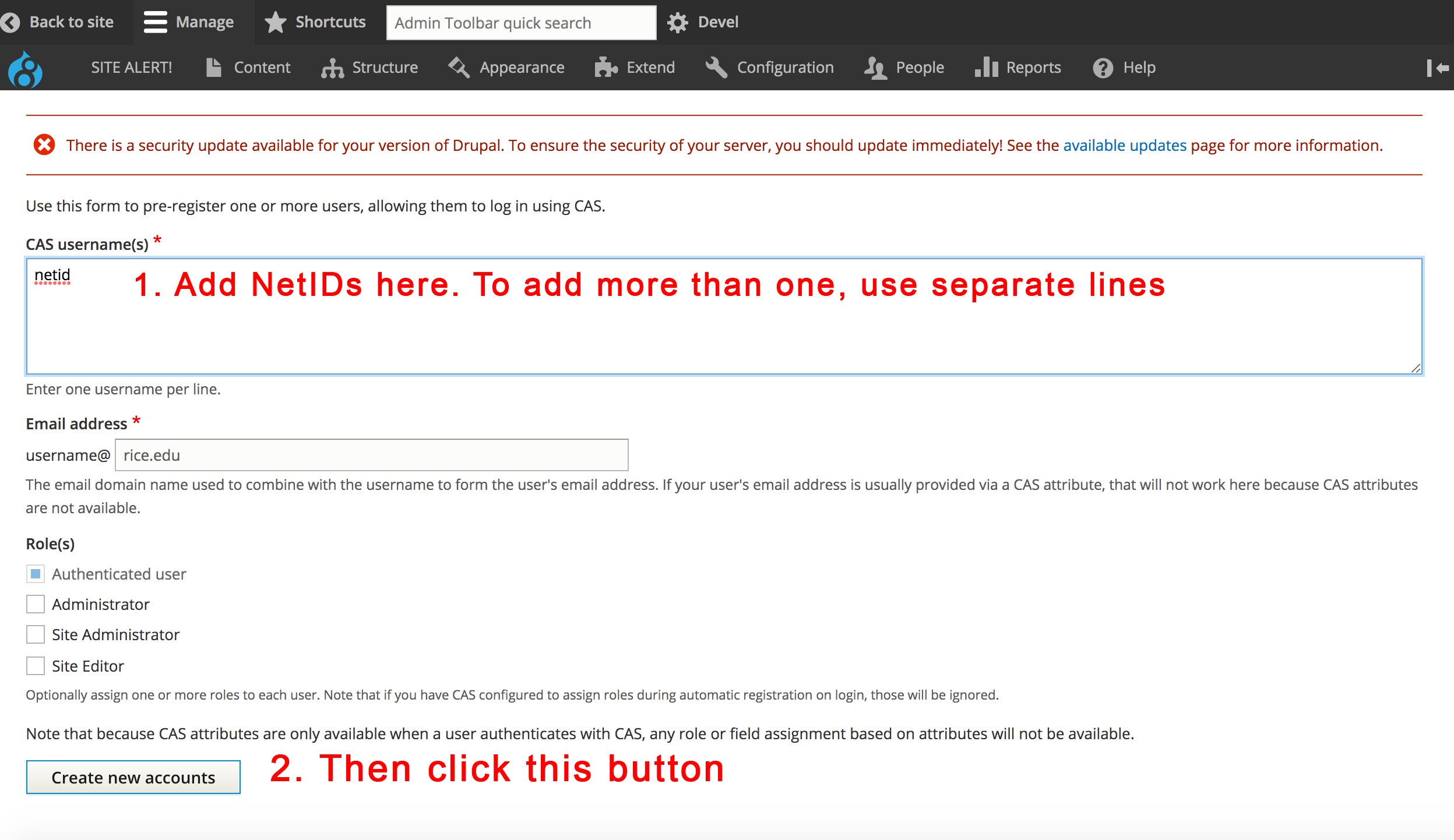
If you'd like to add non-Rice visitors to see your protected page, click on People > Add user. Fill out all the necessary fields and save.
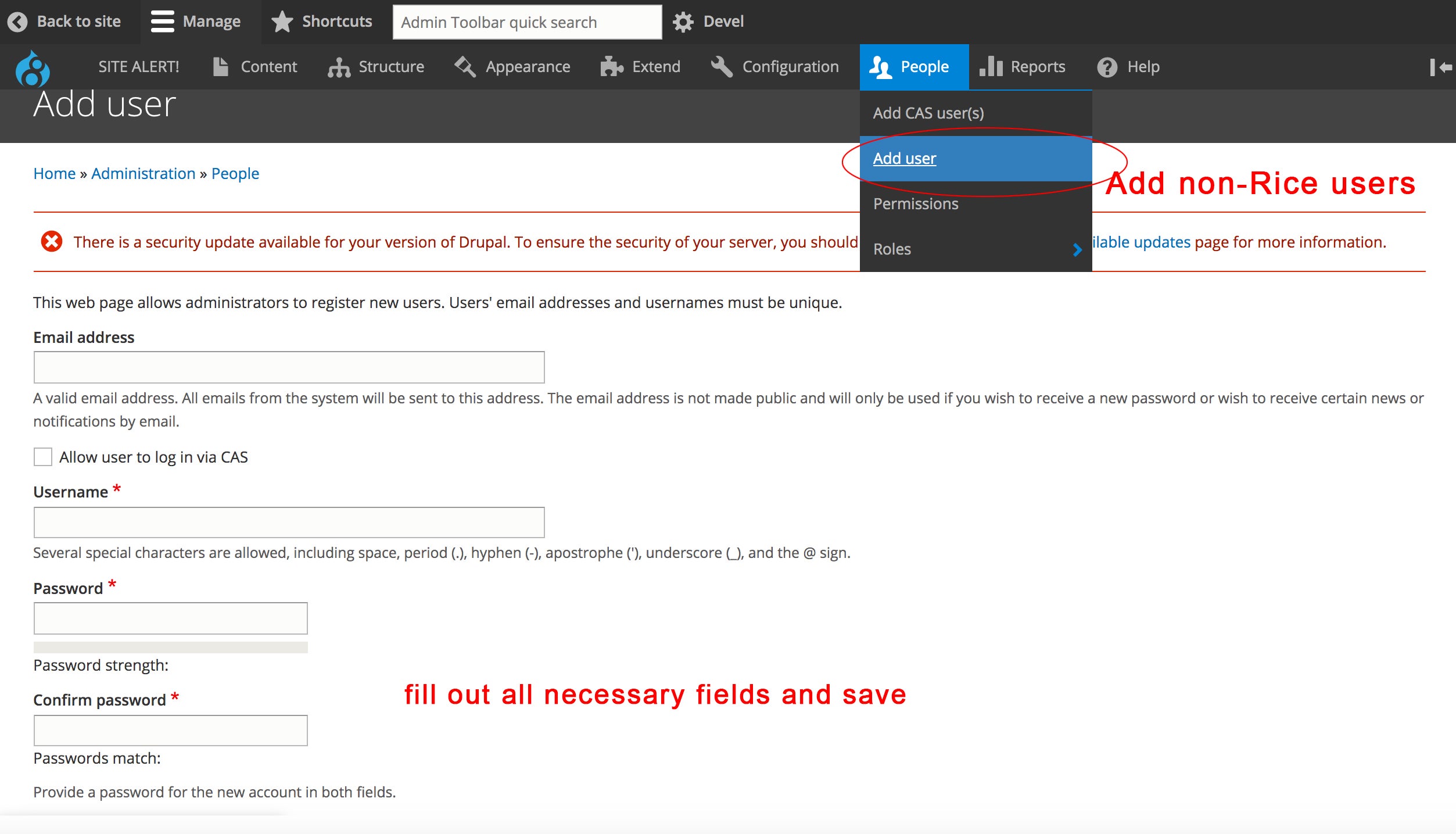
They will sign into the site via your URL + /user. For example if your URL is tutorial.rice.edu, the sign in page is tutorial.rice.edu/user
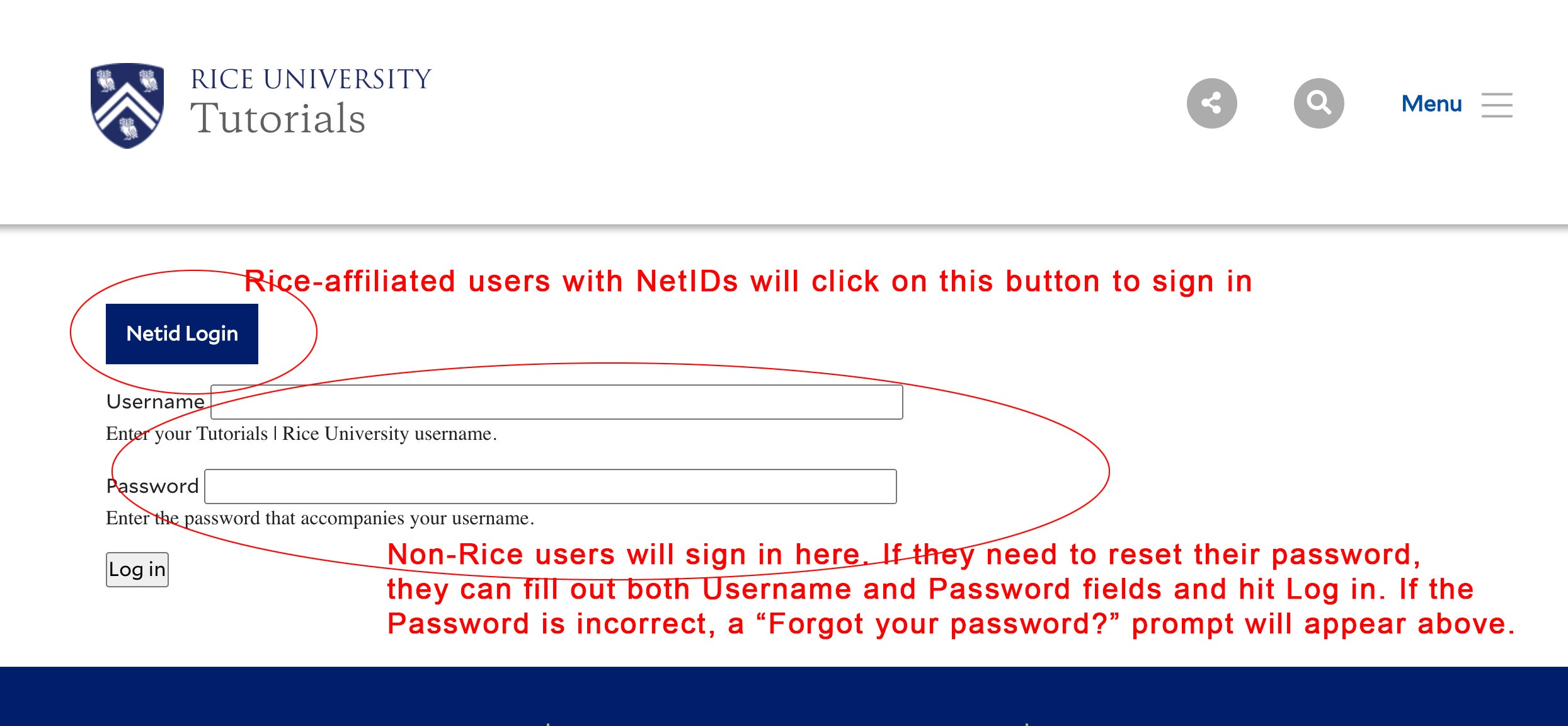
Non-Rice users will be able to change their passwords if they forget it. Rice users will use their NetID passwords.
