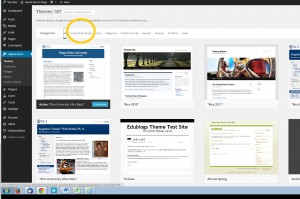CampusPress "Wordpress for Education" EduBlogs
The Rice Blogs site is strictly a self-service WordPress environment. Support is provided by the Office of Information Technology (OIT) at oit.rice.edu.
Register for a free site at blogs.rice.edu/wp-signup.php with your NetID and password. Your site URL will be something like hello.blogs.rice.edu, where 'hello' will be the name you choose. (You can select any name, provided it is not already taken). The word "blogs" can be taken out of your URL when you're ready to launch the site, just let OIT know when the site is ready for this.
The OIT Team is available to help you with choosing a template and setting it up for you. OIT can assist with any questions you may have.
Guides can be found at help.edublogs.org/user-guide and about.blogs.rice.edu.
Quick Start
Approximately 35% of the Web uses WordPress so you’ve most likely browsed to a site using it. Wordpress has what are called “page builders” making it entirely easy to create attention-grabbing webpages. Rice University has made available the use of page-builder called DIVI Builder that come with over 100 pre-designed layout packs.

From your Wordpress dashboard, you have a bird's eye view of Google Analytics (which you can setup later with a Google Account) and any recent changes.

In Wordpress Themes, you can change the look and feel of your website.
Please also ensure that your site and content conform to WCAG 2.1 AA based on the Rice accessibility policy 851 (https://policy.rice.edu/851).
Quick Tips
Need a few quick tips to get started? Here is a brief list of how-to pages for creating and working on your blog. For the full user guide, see http://help.edublogs.org/user-guide/.
Image formatting
– there is a new plug-in for customizing images. You can also add padding and borders manually if you like. See the post on Formatting Images for details.
Default plugins
For highlights, see http://help.edublogs.org/overview-of-plugins-available/. Note: Rice.edu web sites cannot be used for commercial purposes. Even if plug-ins like Paypal donation and payment tools are listed as options, they are unavailable for blogs.rice.edu sites.
Using widgets, javascript, iframes, etc.
Just past the embed code into the text version of your blog page. Read more details.
Embedding Google Maps
See Edublogs’ help page about the working with maps plug-in.
Is my blog accessible?
Yes, as long as you choose an “accessibility-ready” theme.
Turning off comments
Change the default setting for comments. See the “Comments Off!” post for quick tips on turning off comments for existing pages or posts. Adjust privacy settings to protect your full blog or just individual pages.
The full blog options include:
- All Visitors must have a NetID login.
- Only registered users have access (Users>All Users)
- Only administrators of this blog can view
- Anyone that visits must first provide this password: xxxxx (Admin sets)
Using anchor links for content-heavy pages
Although EduBlogs doesn’t have a built in solution, you can add some simple HTML code for anchors. Instructions can be found at http://www.wendycholbi.com/anchor-links-jump-links/.