Adding/Editing the SITE ALERT!
[Level – Beginner]
The SITE ALERT! Allows the website administrator to broadcast a special message across the top of their site. In the event of a university wide emergency this area will be automatically updated by the university crisis management team.
Click the “SITE ALERT!” menu item and it will take you to “Home >>Administration >> Configuration >> System >> Bootstrap Site Alert Configuration”. Below there are 3 areas the user should focus on when updating the alert system.
- Severity: Select your severity level
- Primary
- Secondary
- Success
- Danger
- Warning
- Info
- Light
- Dark
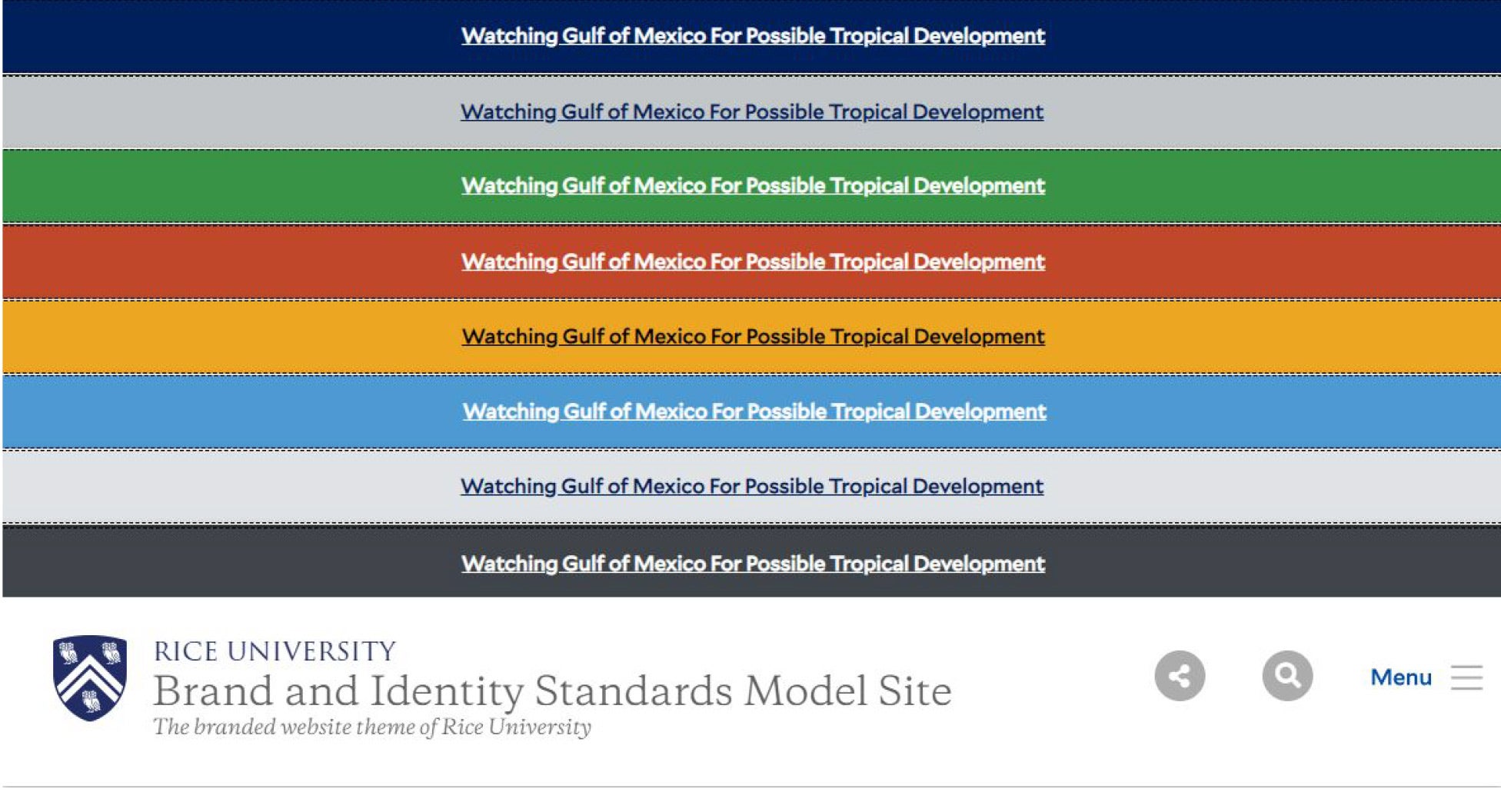
- Alert Message
- Add Another Alert (you can have more than one alert at the top)
Be sure to check the "If Checked, Bootstrap Site Alert is Active" checkbox to activate the Site Alert. When checked, it will appear on ALL pages unless specific pages are listed in the "Path(s) to show on" textarea. To have the Site Alert only appear on the homepage, type <front> in the textarea.
Hit "Save Alert Message(s)" when you are finished.
