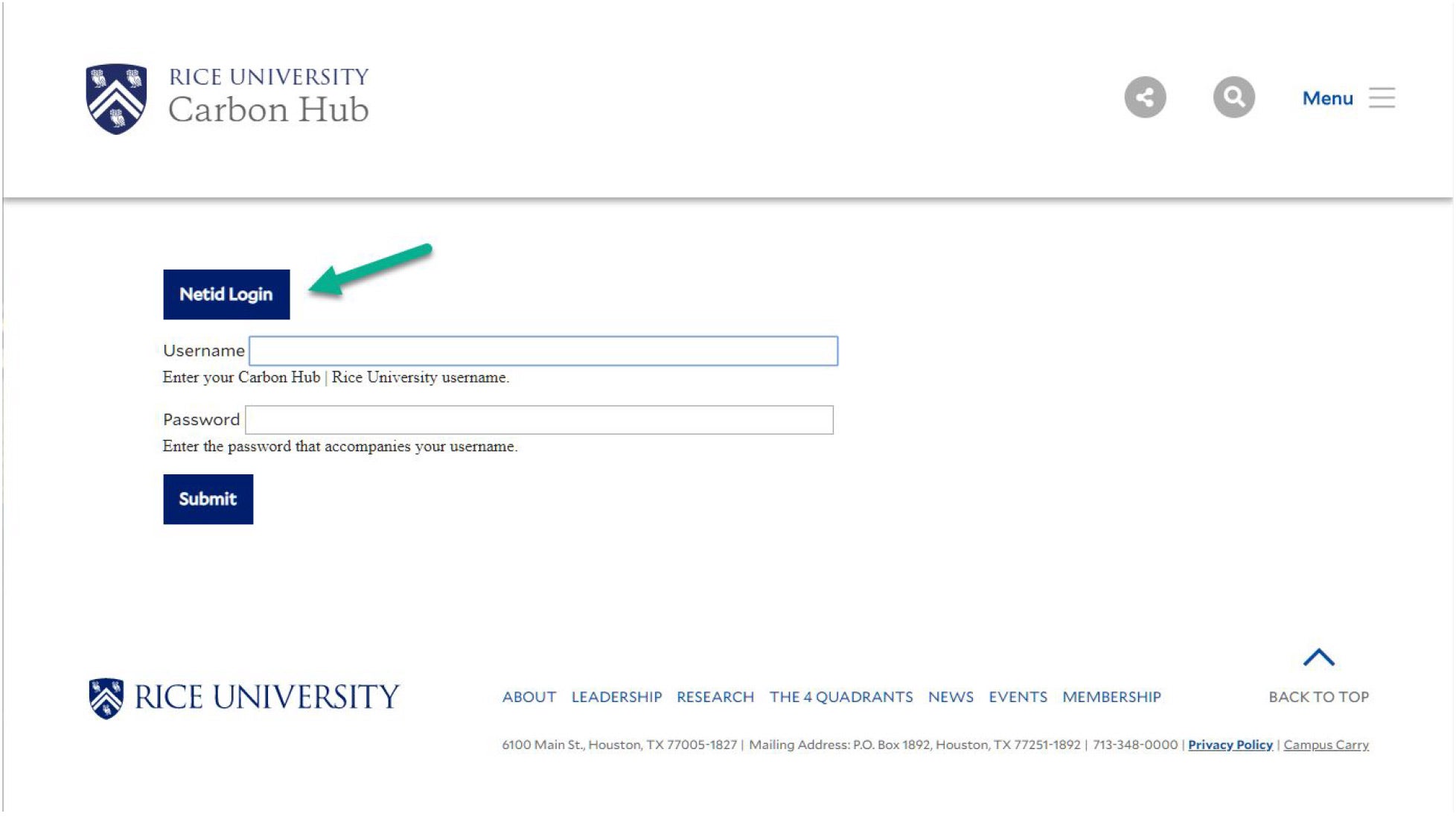Getting Started
How to log in
Login to the site with your netid and password by going to https://www.rice.edu/user [The bolded part of the URL will vary based on the websites you maintain] and click the blue “Netid Login” button to enter your Rice netid and password. Once logged in you will see the dark gray admin menu appear at the top of the browser window.