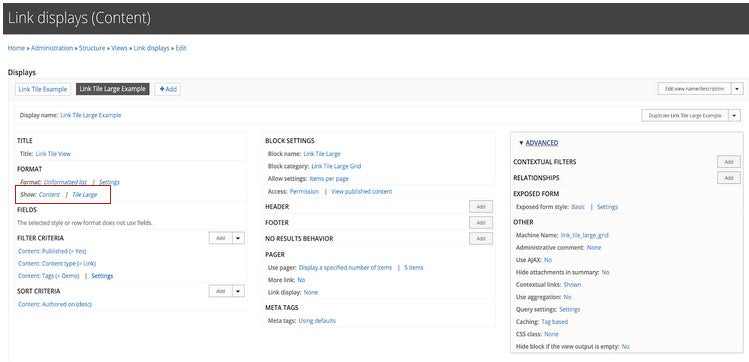Views: Link Tile Grids
[Level – Advanced]
Link Tile Large Grid - See the video tutorial at the bottom of this page on how to add these Views and Blocks to your site.
Link Tile Large Grid
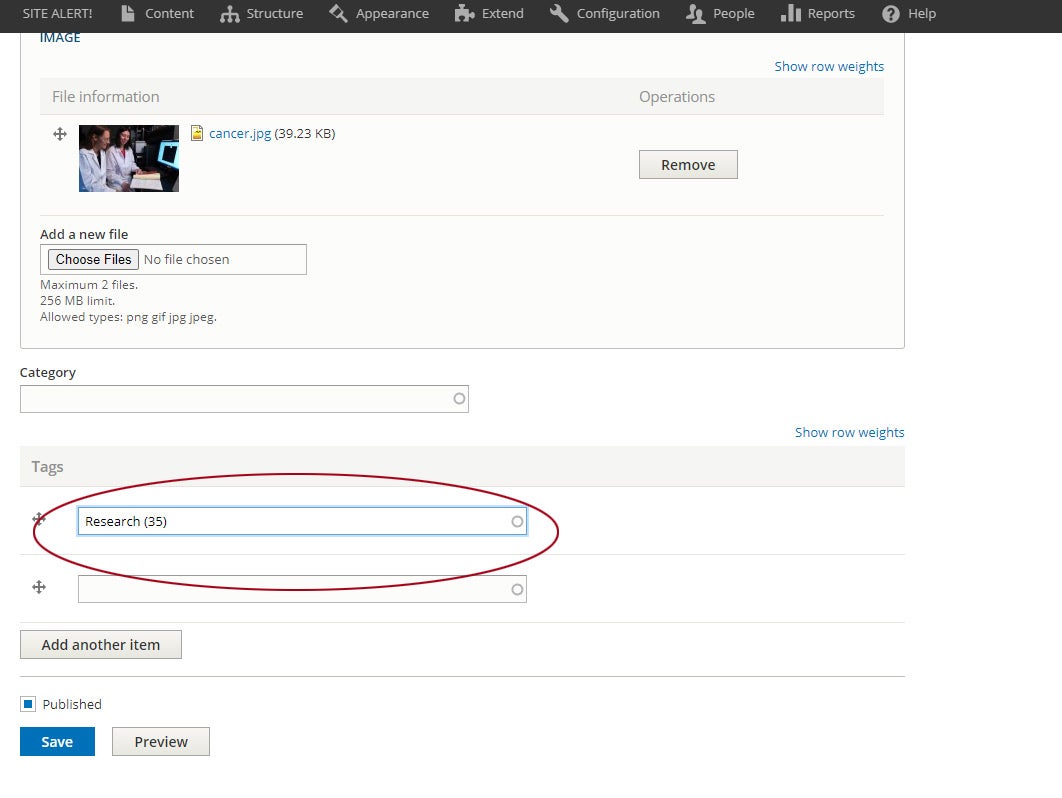
This is a grid of links. Use this feature to create the five-tile grid as shown below. This is a view of links which displays Content and Tile Large displays. The machine name of the view is link_tile_large_grid
After you create your View, to fill it with the Tiles (like the five tiles displayed below) go to Content > Add content > Link. Be sure to tag it appropriately (the same tag you used when you created the View)
The image to the right shows where you add your tag within the content
Written instruction on how to add the Link Tile Large content to your View
Link Tile Large
1. Go to Content Types --> Link --> Manage Display
2. Click on Custom Display Settings --> Manage View Modes
3. Click on Add view mode --> Content. Type “Tile Large” and save
4. Go to Content Types --> Link --> Manage Display --> Custom display settings
5. Enable Tile Large option and save
6. The Link Tile Large view should look like the following:
Link Tile Large View (second tab in the View)